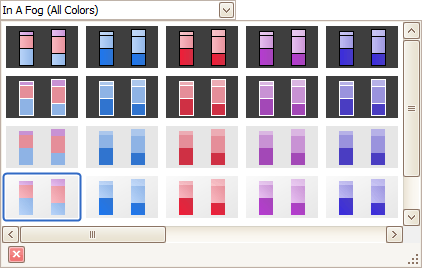Appearance page
- Choose a palette to color a series.
- Choose the style specifying the chart's appearance.
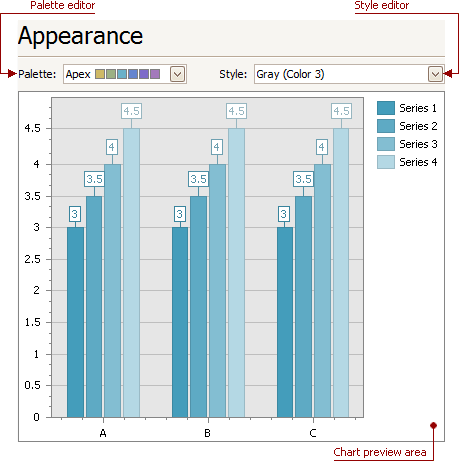
The chart preview area previews a chart's appearance.
The Palette Editor specifies a palette to color a series.
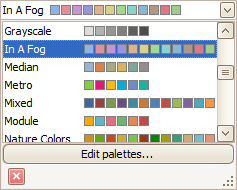
The Style Editor specifies the style determining the chart's appearance, depending on the selected palette.